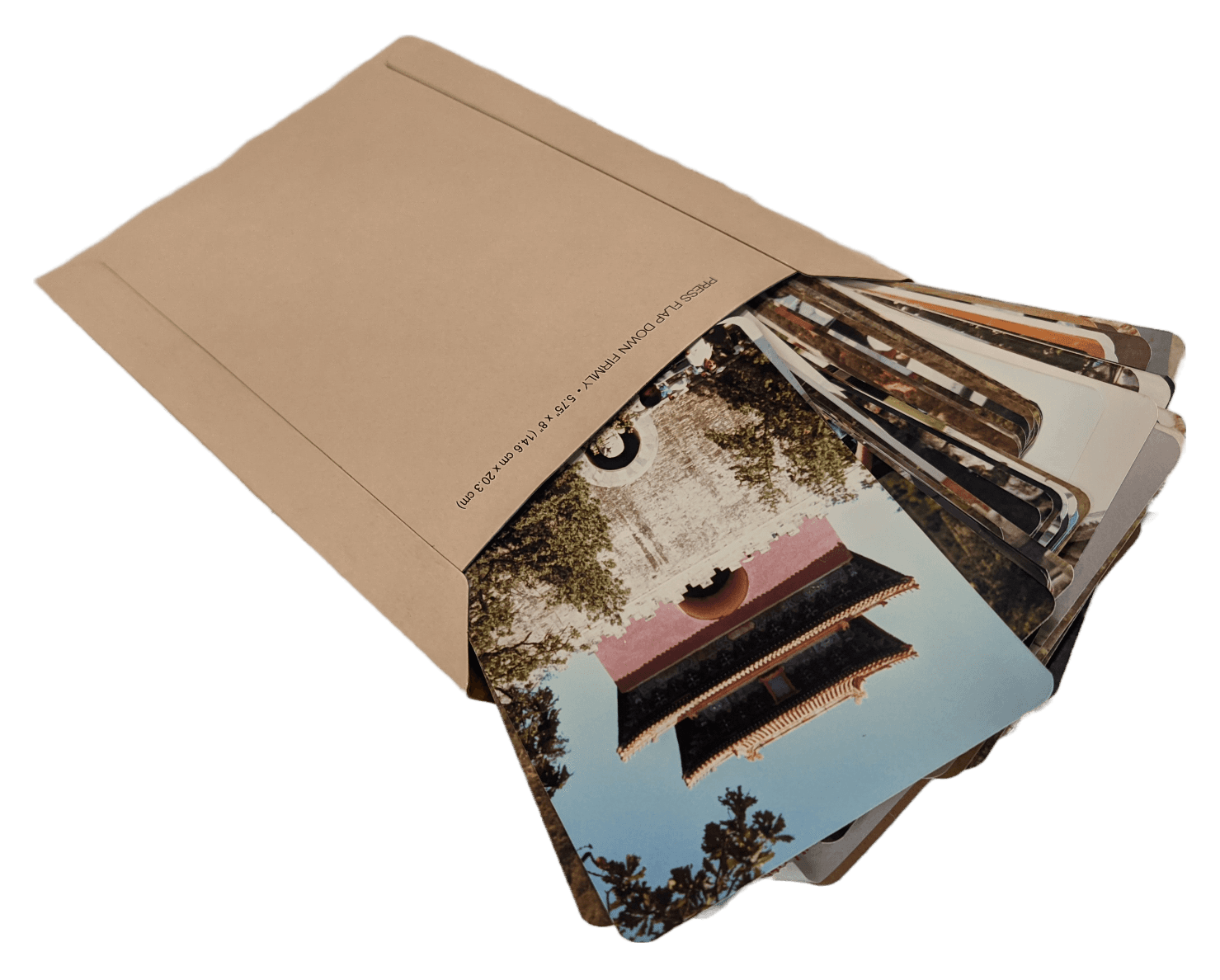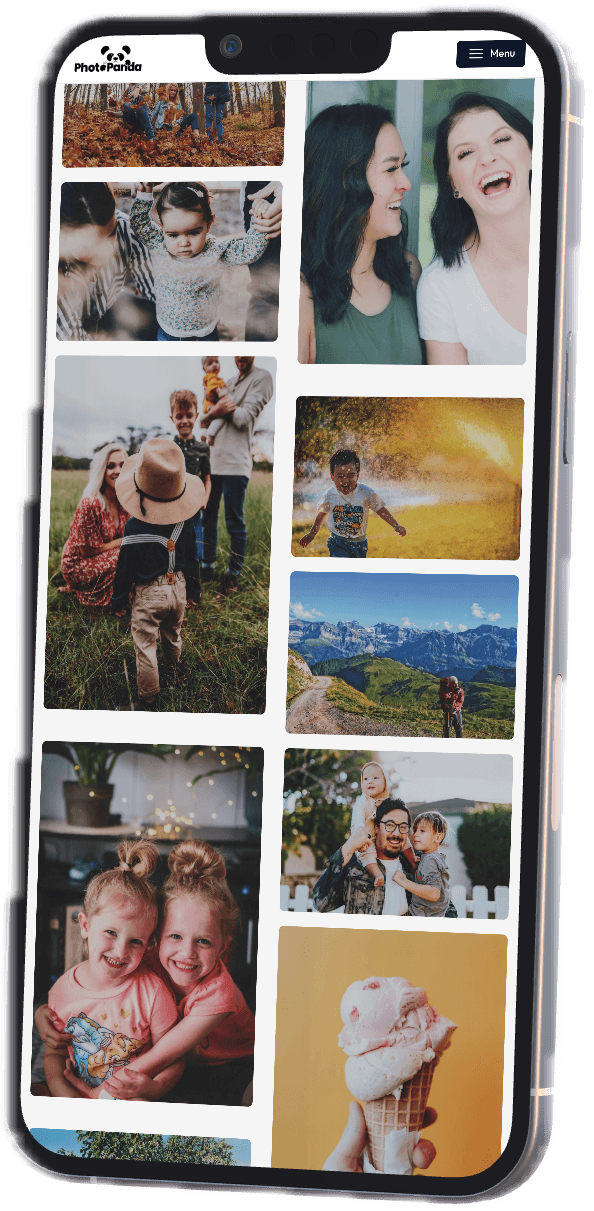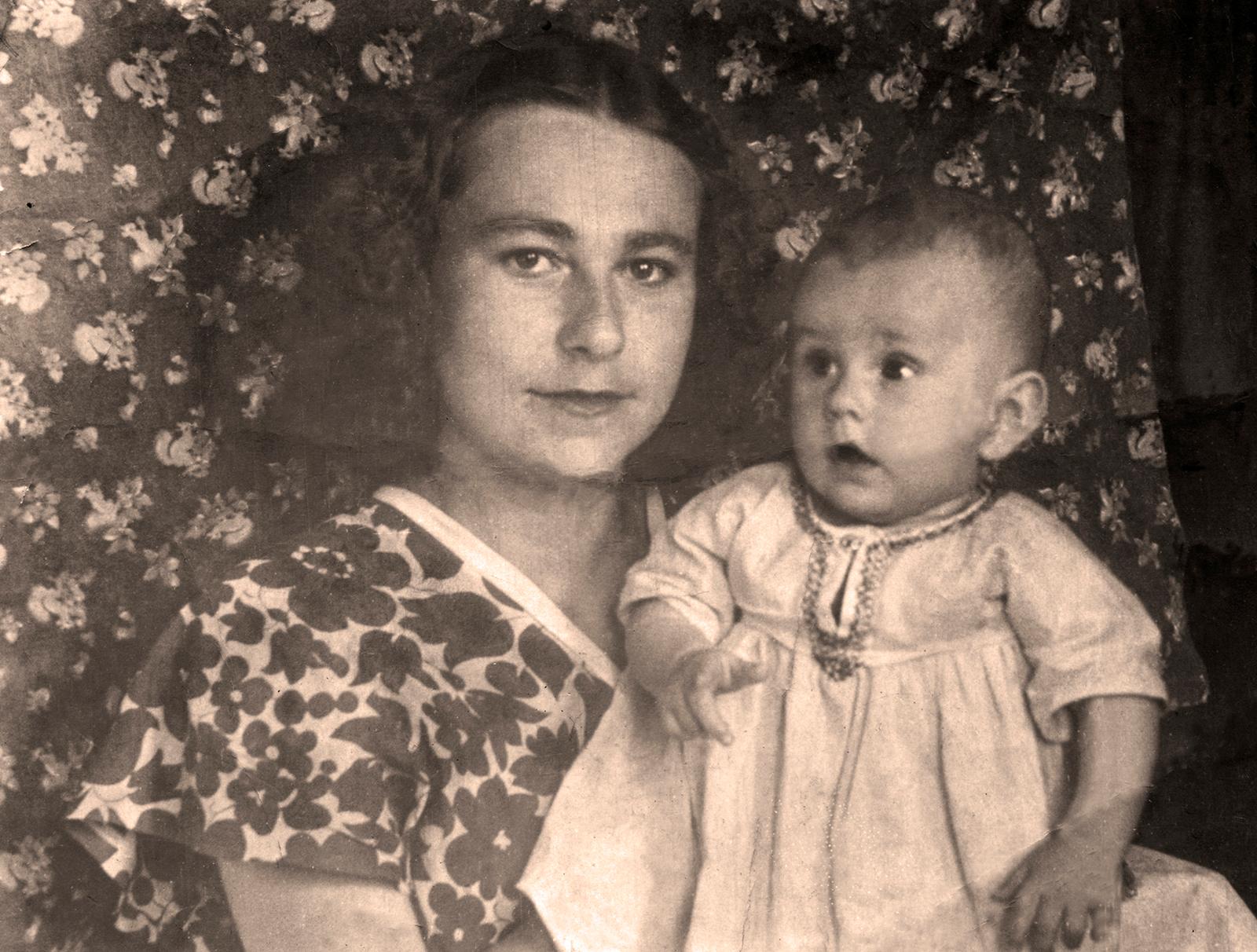Top 10 Tips for Organizing Your Digital Family Photos
Posted on 2025-04-23In today's digital age, it's easy to accumulate thousands of family photos stored across multiple devices and cloud services. While capturing memories is effortless, managing and organizing them can become overwhelming. A well-structured digital library not only makes it easier to find and enjoy your photos but also helps preserve your memories for future generations. Here are the top 10 tips to keep your digital family photos organized and safe.
1. Create a Consistent Folder Structure
Start by establishing a logical folder hierarchy:
- Use folders labeled by year, then subfolders for months or events. For example:
- Family Photos
- 2024
- July Vacation
- Christmas 2024
- 2024
- Family Photos
- Or organize by themes: vacations, birthdays, holidays, family outings.
- Keep naming conventions consistent to help images stay easy to find.
2. Use Descriptive File Names
Rename your photo files with clear, descriptive names:
- Include date and event info, like "2024-07-04_FamilyBBQ.jpg".
- Use underscores or dashes for readability.
- Consistency is key to searchability.
3. Tag Photos for Easy Search
Many photo management apps support tagging:
- Add keywords like "Grandma", "Beach", "Wedding".
- Tag by location or people for quick retrieval.
- This makes it easier to find photos later, especially if you have thousands.
4. Regularly Review and Delete Unwanted Photos
Periodically go through your collection:
- Remove duplicates and blurry or poor-quality images.
- Delete photos that no longer hold meaning.
- Keep only the best memories to reduce clutter.
5. Backup Your Collection
Protect your memories:
- Use external drives, cloud storage, and backup services.
- Schedule regular backups to keep your collection current.
- Test restore backups periodically.
6. Use Dedicated Photo Management Software
Apps like Google Photos, Apple Photos, Lightroom:
- Support tagging, facial recognition, and albums.
- Help you organize, search, and even edit photos.
- Choose the one that best fits your workflow.
7. Create Albums and Collections
Group related photos:
- For family events, vacations, or projects.
- Use albums for quick access.
- Share albums with family members.
8. Keep Your Collection Updated
As you take new photos:
- Import immediately.
- Organize and tag new images.
- Regularly revise your folder structure.
9. Preserve Originals
While digital copies are vital:
- Store original prints in acid-free albums or boxes.
- Keep originals in a cool, dry place.
- Use digital copies for sharing and printing.
10. Share and Celebrate
Share your memories:
- Use cloud albums or social media.
- Create photo books or slideshows.
- Host family viewing nights.
Final thoughts
Organizing your family photos can seem daunting, but a systematic approach makes it manageable—and rewarding. A well-organized digital library ensures your memories are accessible, protected, and ready for future generations. Start today, and enjoy the peace of mind that comes from a clear, safe, and beautiful family photo collection.